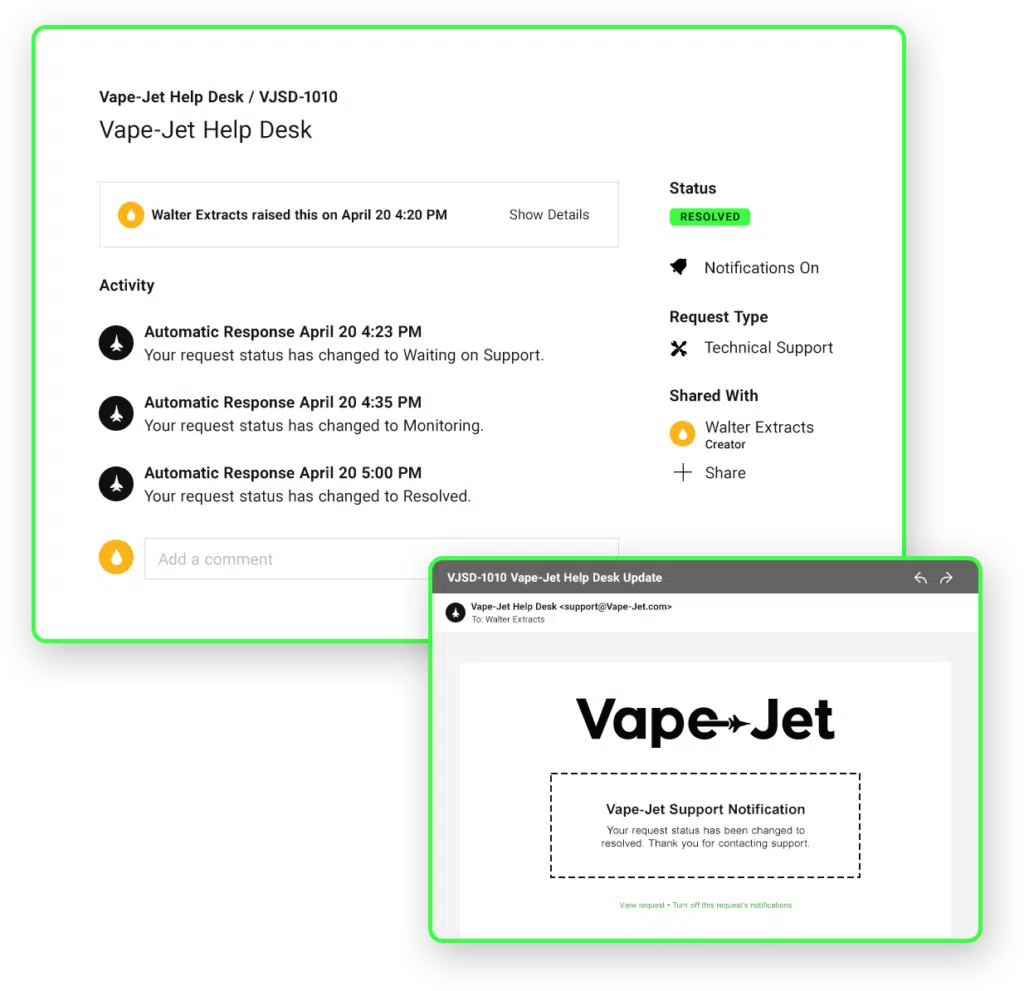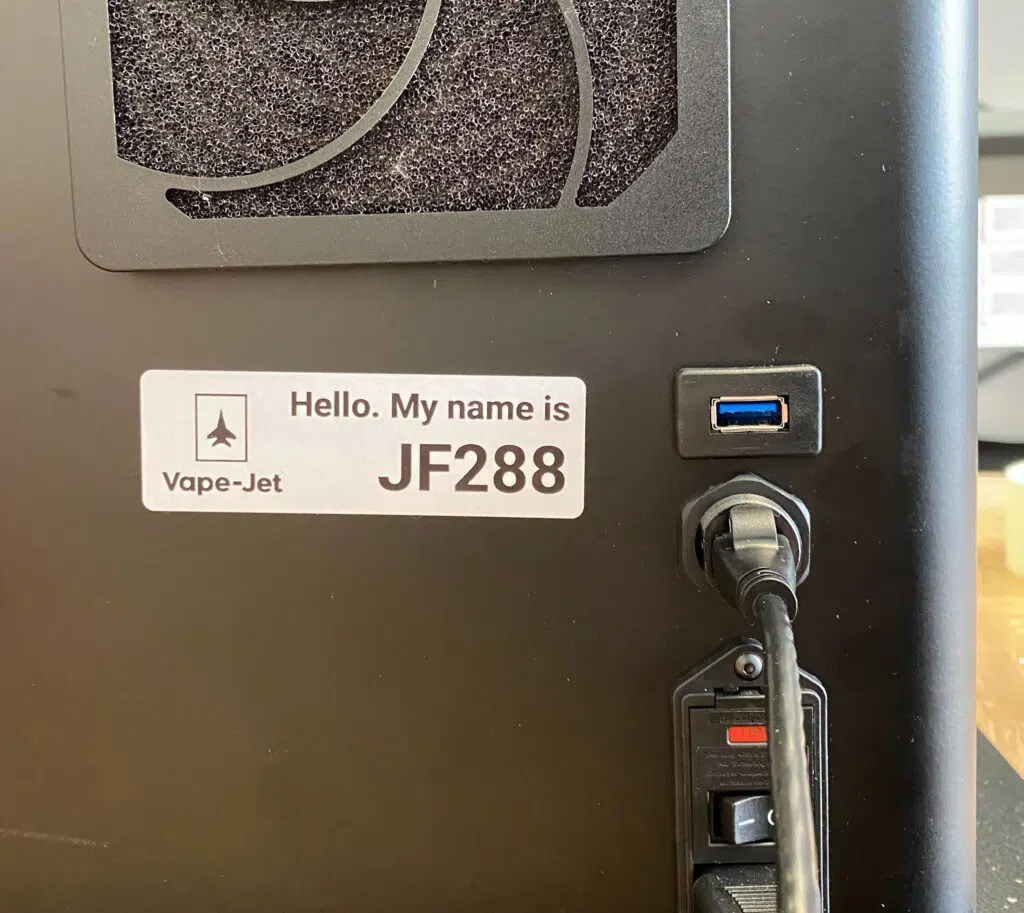Welcome to the Vape-Jet Help Desk
Does product support always need to be a difficult experience? No.
At Vape-Jet, we strive to make your technical support experience as painless as possible. From reporting errors to ordering spare parts, this page will give you a feel of our support process and provide answers to FAQs, so when the time comes to find a product solution, you’re ready to go.
Looking to purchase new equipment? Support does not handle equipment purchases. Reach out to our Sales Team at [email protected] for help.

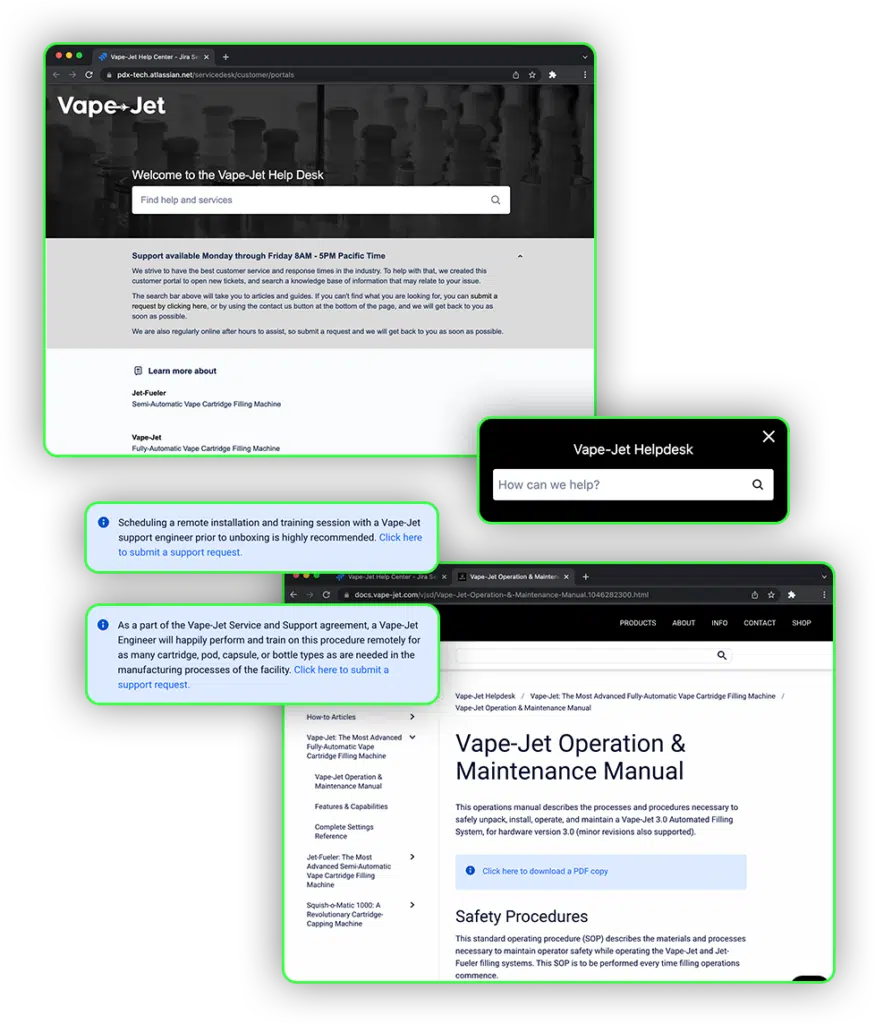
What is the Help Desk?
The Help Desk contains product documentation, help articles, and troubleshooting guides for our products. To view our product guides, click the name of the relevant product under the “learn more about” heading.
Who should use the Help Desk?
The Help Desk is intended for the primary operator of the Vape-Jet, Jet-Fueler, or Squish-o-Matic 1000.
What if I can’t find an answer to my problem?
If you can’t find an article to resolve your issue, the primary operator should create a Support Ticket, which contacts the Vape-Jet Support Team. Learn more about creating a support ticket below.
Support Ticketing
Seamless Coordination
Our Support Ticket System allows you to easily communicate with Vape-Jet Developers, Support Team, Sales Team, and Operations Team to ensure you receive the best assistance promptly.
Get the Resources You Need
Through our Support Ticket System you can:
- Schedule remote training or troubleshooting meetings with our team
- Receive calibrations for new hardware
- Order spare components or receive replacement parts for damaged components
- Request vape hardware compatibility testing
- Submit feature requests
Please note: calling the Vape-Jet support line or sending direct emails to Vape-Jet does not guarantee the same visibility as submitting a Support Ticket. If you choose to send an email or call technical support, the next step should always be opening a Support Ticket.
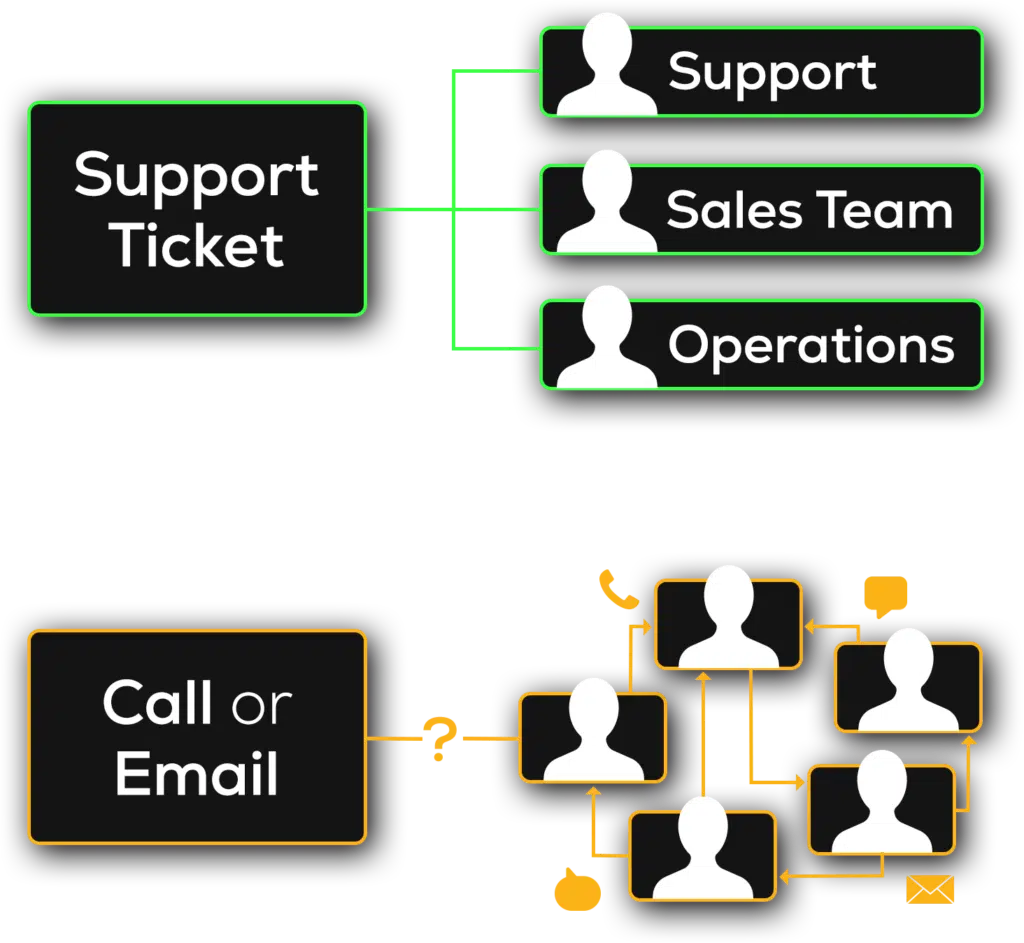
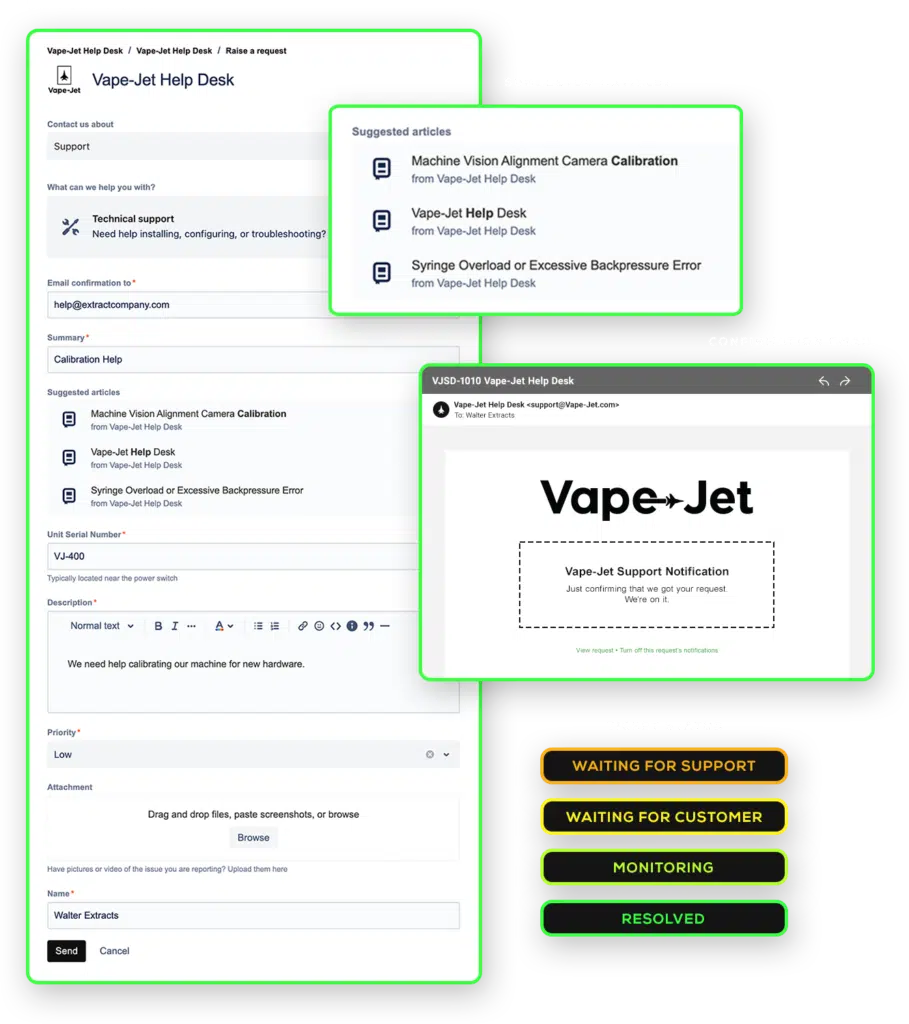
Ticketing Procedure
The Primary Operator is the only person who should interact with the support ticketing system. As the main point of contact, the Primary machine operator should:
- Open a ticket using their company email (or a personal email address if a company email address is not available). Type this email address in the “Raise this request on behalf of” field at the top of the ticketing screen. The Primary Operator may forward this ticket to others in their organization; however, we do not advise adding more than one participant’s email to the support ticket, as this can lead to confusion.
- Add your machine’s serial number to the ticket so the Vape-Jet Support Team can identify it and log in remotely if needed. Where is my serial number?
- Keep the “Summary” field brief. Once you type the error in, a list of suggested articles will populate the screen. Please review the suggested articles before submitting a ticket.
Reporting an Error
- Take a screenshot of the error (or a picture of the error screen) and attach it to the ticket.
- In the “Description” box, provide as much relevant information as possible about the error (including screenshots, pictures, video, etc.). Describe when and how the error occurred, what troubleshooting steps you have attempted, and the primary operator’s availability (including time zone) to schedule a remote support meeting. Reminder: Vape-Jet HQ is in the Pacific Time zone (PST).
- Once all fields are filled out, click the “Send” button.
What Happens After I Send a Support Ticket?
Upon submitting a ticket, the primary operator will receive a confirmation email including a unique ticket number. Our support team will respond in this email thread. All replies should be in this email thread to keep communication lines clear and orderly.
During the support phase, your ticket will display a status such as: “Waiting for Customer”, “Waiting for Support”, “Monitoring” and, finally, “Resolved”. The “Monitoring” status typically remains for 72 hours before the ticket is “Resolved”, during which the Support Team will monitor operations of the Vape-Jet (or internet-connected Jet-Fuelers) to make sure there are no issues.
Scheduled Meetings
If a meeting is required, the Vape-Jet Support Team will send an invitation email that is not tracked or monitored by the Support Ticketing System. This event invitation is meant only for the primary operator to RSVP and reserve a scheduling slot with Vape-Jet Support. The email will contain the scheduled date, time, and a link to join the virtual meeting.
Please do not reply to these event invitation emails. If you need to reschedule or send another communication, write an email in the open ticket thread. We cannot always immediately reschedule appointments, so try to keep the scheduled appointment (or communicate ahead of time if a reschedule is needed).
If after-hours support is needed, please submit your request no less than 24 hours in advance.
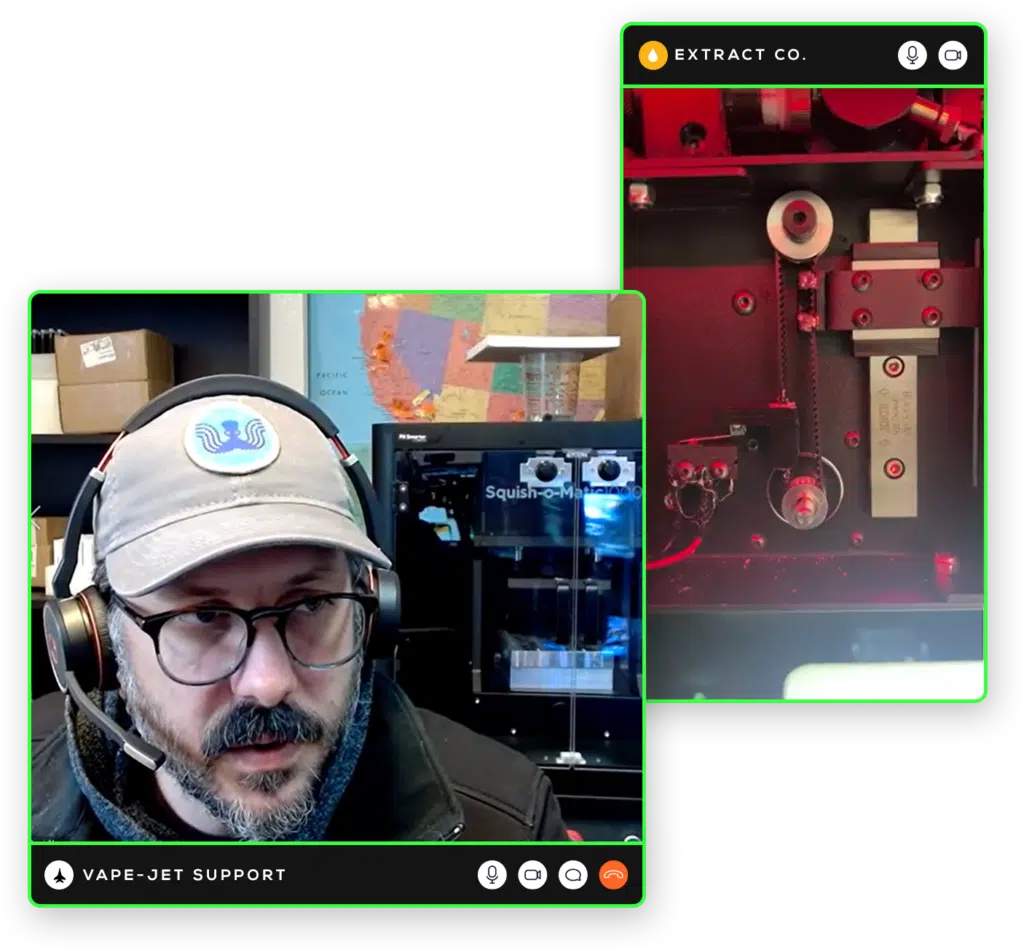
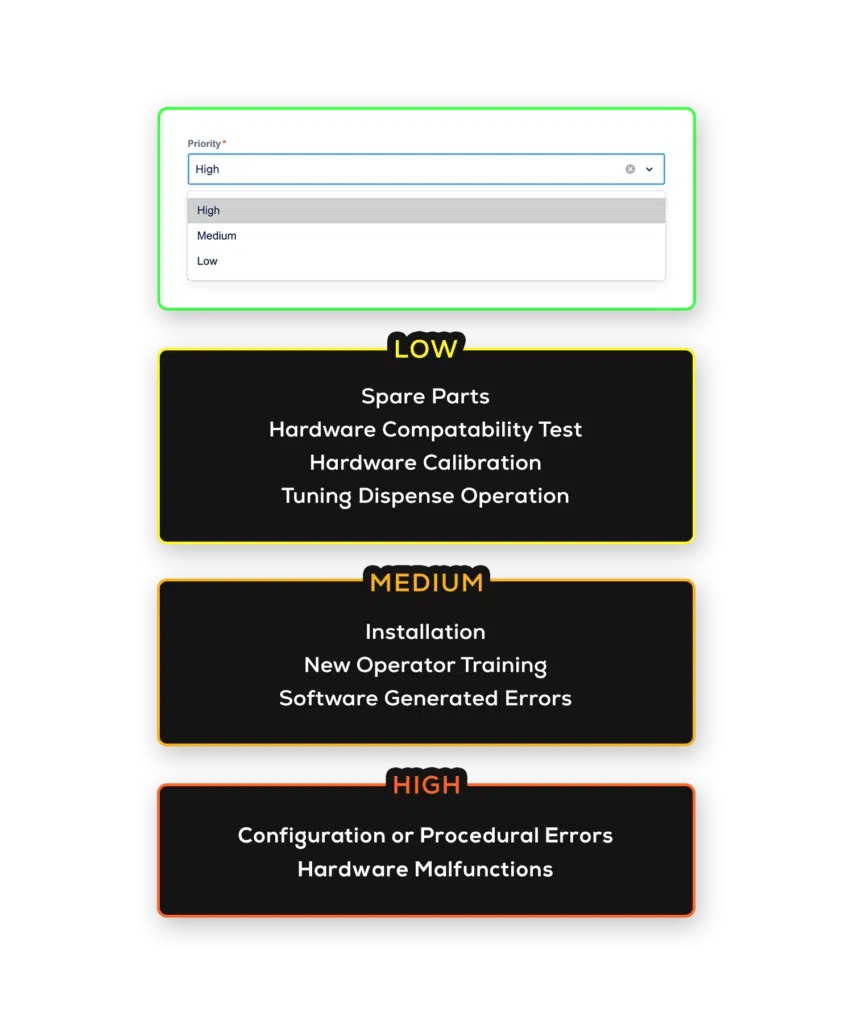
Ticket Triage
The Vape-Jet Support Team ranks tickets based on the severity of the issue, from low to high severity.
For reference, low severity issues should not affect your production. If possible, schedule low severity issues days or weeks in advance. On the other hand, high severity issues reduce throughput, increase waste, or halt operations completely.
The following are examples of issues from least to most serious:
Low Severity
- Ordering Spare Components — syringes, needles, valves, reservoirs, etc.
- Testing Hardware Compatibility — obtain sample hardware and complete compatibility testing before ordering a batch of new vape hardware
- Calibrating Hardware — switch to a supported hardware type
- Tuning Dispense Operation — optimize configurations for a particular oil or hardware
Medium Severity
- Installation and Operator Training — for newly purchased Vape-Jet, Jet-Fueler, and Squish-o-Matic 1000 (or new operators for previously installed systems)
- Software-generated errors — pump errors, syringe backpressure, valve overload, non-contacting alignment errors, etc.
High Severity
- Configuration or procedural errors — include underfilled cartridges, double-filled cartridges, skipped cartridges, contacting alignment errors, bubbly cartridges, etc.
- Hardware malfunctions — include broken components, unspecified errors, camera issues, connectivity issues, software bugs, etc.
We’ll Keep You on Track
With our products, rest assured that you’re never flying solo. Our team is always close at hand to keep your production running smoothly. Be sure to check out the Help Desk to get familiar with things and reach out if you have any questions.
Most importantly, welcome to Vape-Jet. Let’s revolutionize your vape cart production.