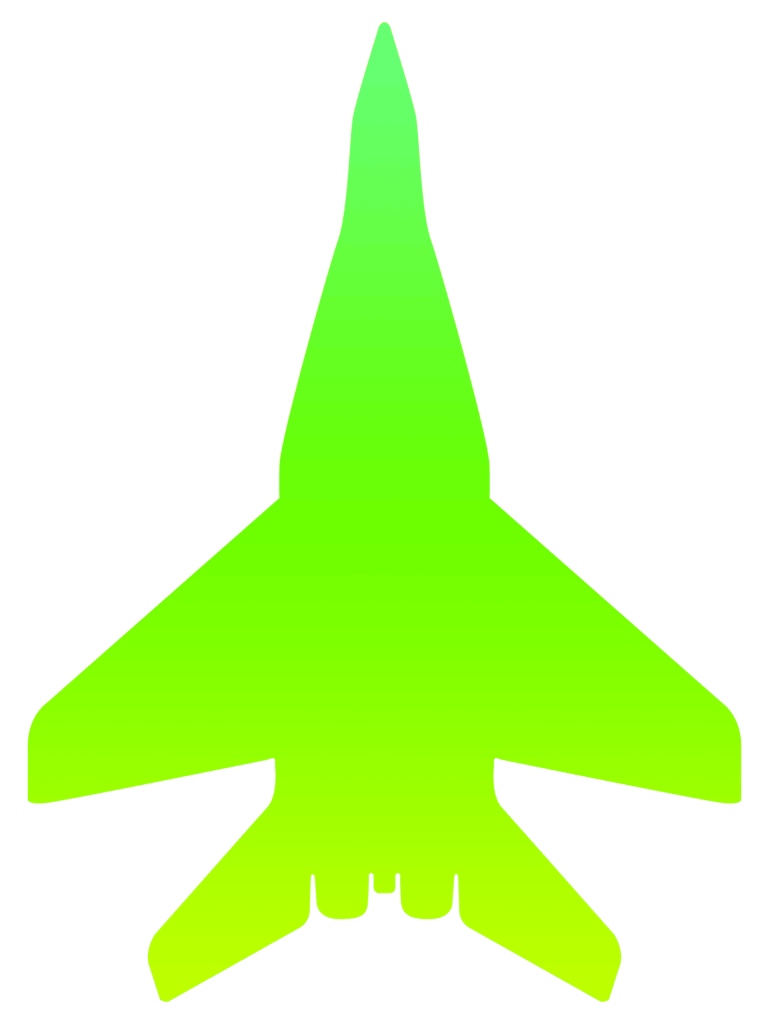Needle Calibration Procedure
Applicable Product: Vape-Jet Fully Automatic Cartridge Filler
The Needle Calibration Wizard must be completed as a part of the Configuration procedure for any new cartridge, pod, or capsule.
Procedure
- Complete the Machine Vision Alignment Camera Calibration procedure.
- Click “Needle” from the “Calibration” drop-down list on the left panel of the Vape-Jet web interface to launch the Wizard.
- Step 1 and 2 of the Wizard set up the Vape-Jet by loading the tray of cartridges, if not already present from the Machine Vision Alignment Camera Calibration. Click “Next”.
- Step 3 requires the operator to use the “Concentric Jogger” to move the filling platform to a cartridge (the front row is best) and click “Align”. Click “Next”.
- The filling platform will then move closer to the operator by several millimeters, and the “Up” position of the needle will be set with the slider. This position should be 3-5mm from the topmost feature (e.g. center post) of the cartridge, pod, or capsule. This position will be used during dispense operations. Click “Next”.
- Step 5 sets a slightly lower needle position which will only be used to align the filling location, perhaps 1-2mm from the topmost feature. Click “Next”.
- Step 6 will determine the offset between the MVA camera center and the needle center. Use the “Concentric Jogger” to move the filling platform such that the needle is directly centered above the center post of the cartridge which was aligned in Step 3 of the Wizard. Click “Next”.
- Step 7 will use the “Concentric Jogger” to determine locate an ideal filling location within the aligned cartridge. Move the filling platform such that the needle is between the center post and the inner wall of the tank, erring on the side closer to the tank, generally approximately 3-5mm from the center of the post. Click “Next”.
- Step 8 will set the Needle insertion depth. Move the slider 1mm at a time to insert the needle into the cartridge, 3-5mm below the level of the tank is generally sufficient to prevent bubble over during dispense. If the Needle position is too close to the tank wall or center post, click “Back” and readjust the filling location from the previous step. Once the needle insertion is deep enough and not hitting the wall or post, click “Next”, then click “Finish”.
- Click the gear icon to open the “Configurations” window, and click “Update Current” to save the calibration to the loaded profile created in the Machine Vision Alignment Camera Calibration.
V1.0 – 1/25/2020 – Initial Release