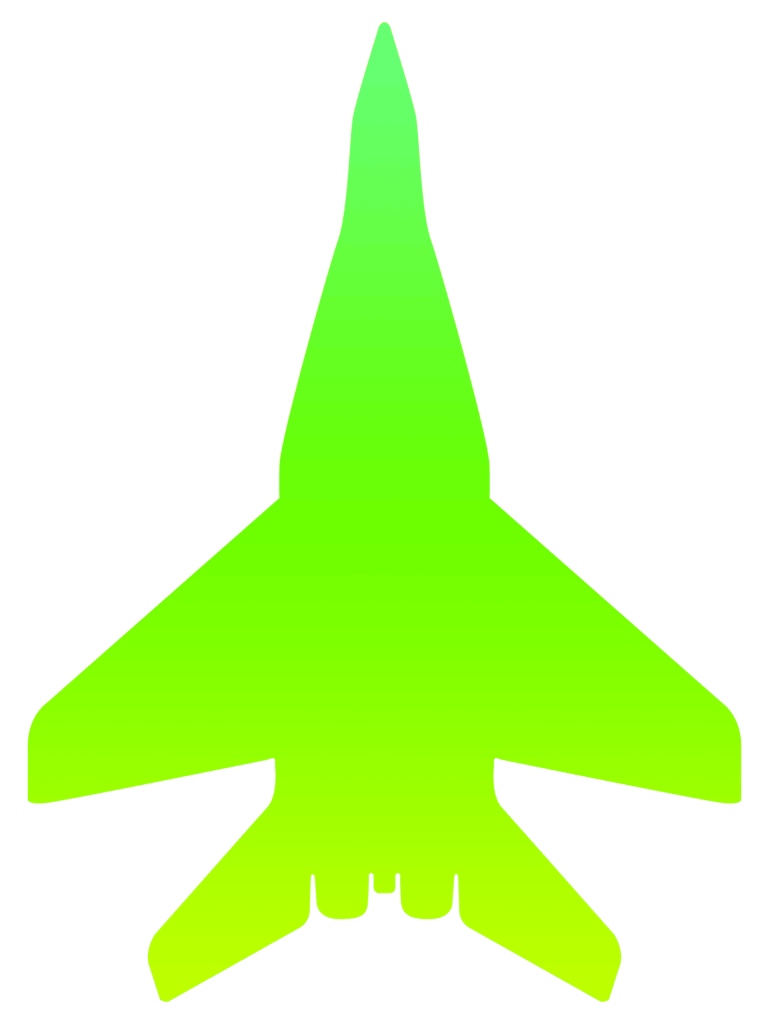Vape Cart Dispensing Pump Calibration
Applicable Product: Vape-Jet Fully Automatic Cartridge Filler
Table of Contents
The Dispensing Pump Calibration Wizard must be completed as a part of the Configuration procedure for any new product formulation. That is, product of differing viscosity due to different terpene content (e.g. 5% terpene vs. 10% terpene) or constituency will require this calibration to be performed.
Required Materials
- Calibrated digital balance, 0.01g x 100g minimum accuracy and capacity
- Clean Vape-Jet beaker
- Ethyl or isopropyl alcohol
- Kimwipes or similar low-lint wipe
Procedure
- Complete the Machine Vision Alignment Camera Calibration procedure.
- Complete the Needle Calibration procedure.
- Complete the Product Loading procedure.
- Click “Pump” from the “Calibration” drop-down list on the left panel of the Vape-Jet web interface to launch the Wizard.
- Click “Next” on Step 1, since the tray of cartridges will be already present in the machine from steps 1 and 2 of the Calibration Procedure.
- “Set Prime Position” determines the first guess of the syringe pumping required to dispense the desired mass of product.
- Slider position 0 corresponds to the syringe fully depressed, containing no product.
- Slider position 3000 corresponds to the syringe fully extended, containing 5ml of product.
- Pure THC distillate is slightly less than 1g/ml in density, with terpenes further reducing product density.
- Therefore a good rule of thumb is as follows:
- 1.0g cartridges will have slider position of approximately 600 (i.e. 3000 / 5ml / 1g/ml = 600 position/g).
- 0.5g cartridges will have slider position of approximately 300.
- 0.3g cartridges will have slider position of approximately 200.
- Select the appropriate Prime Position and click “Next”.
- “Cycle Pump” determines the “Pump Charging Delay” and “Pump Dispensing Delay” times in milliseconds (1000 milliseconds per 1 second).
- “Pump Charging Delay” is the length of time that elapses between the syringe moving to the Prime Position, and the product fully filling the specified volume of syringe.
- This value is typically between 500ms and 2500ms depending on product viscosity, dispensing volume, system temperatures, and operating pressure.
- “Pump Dispensing Delay” is the length of time to wait after dispensing to begin the next dispense cycle.
- This value is typically between 100ms and 500ms and is used to mitigate dripping product anywhere but inside a cartridge, pod, or capsule.
- Select long delays for both parameters for the initial dispense.
- “Pump Charging Delay” is the length of time that elapses between the syringe moving to the Prime Position, and the product fully filling the specified volume of syringe.
- Turn on the calibrated balance (scale), and tare the Vape-Jet beaker.
- Click “Loading Pos.” to move the filling platform to loading position, open the door, and place the Vape-Jet beaker in the holder.
- Click “Drip Cont.” to move the beaker underneath the needle.
- Click “Cycle Pump” from Step 3 of the Wizard to dispense the initial guess quantity of product.
- Click “Loading Pos.” and remove the beaker; place it on the calibrated scale to readout the mass of product dispensed.
- NOTE: pay close attention to the syringe as the “Cycle Pump” routine runs, note whether the “Pump Charge Delay” and “Pump Dispense Delay” times need adjusting. E.g. If there are lots of bubbles present in the syringe when the plunger begins to move back to 0 position, then the “Pump Charge Delay” needs to be increased; if the syringe fills completely with product then waits a time before moving back to 0 position, then the “Pump Charge Delay” is too long and needs to be decreased. Similarly with “Pump Dispense Delay”, too long a delay will be unnecessary, and too short may allow product to drip outside a cartridge.
- Record the mass dispensed and click “Next”.
- Enter the “Desired Weight in Grams” in the field, using a leading 0 for less than 1 gram cartridges, e.g. 0.5 for 500mg, or 0.3 for 300mg, etc. This value can be set to dispense precisely 1g or precisely over dispense to 1.1g, or any value between a single drop up to 5.0g.
- Enter the “Measured Weight in Grams” from step 11c, and click “Next”. The routine will recalculate the Prime Position to be nearer the Desired Weight.
- Repeat Steps 8-12, click “Next” from Wizard “Verify & Save” to confirm the new Prime Position is accurate.
- NOTE: each repetition of these steps is an opportunity to optimize the dispensing delay times.
- Click the gear symbol in the upper right to open the “Configurations” window, update the “Configuration Description”, then click “Update Current”, and “X” or “Close” out of the window.
V1.0 – 1/25/2020 – Initial Release