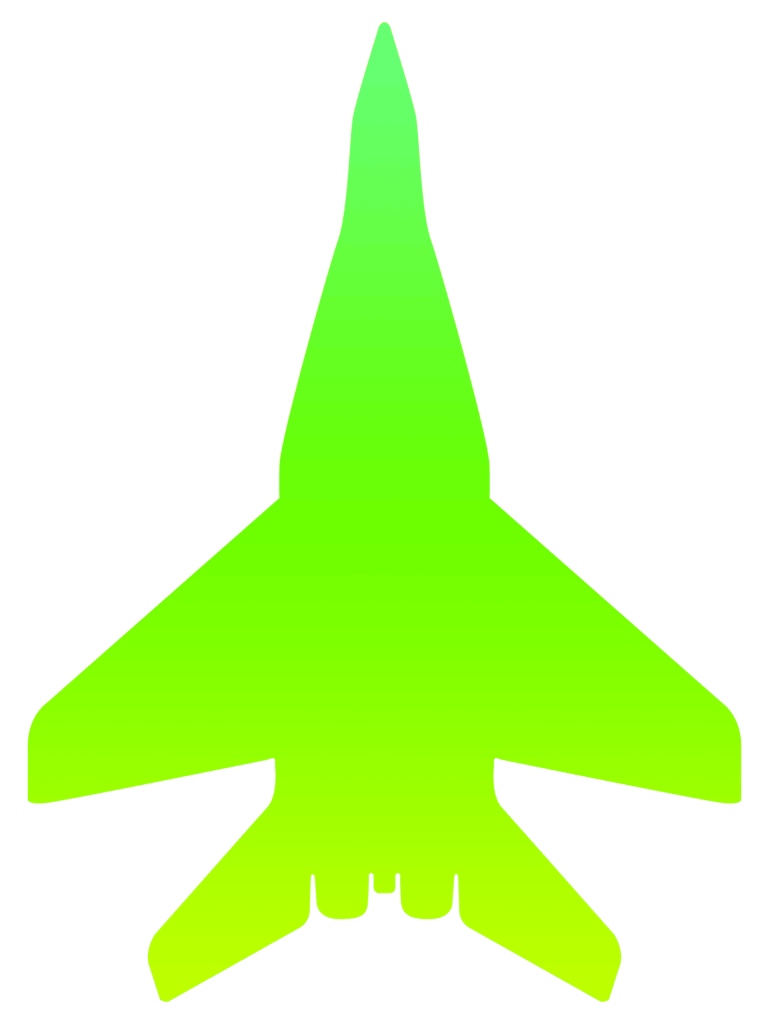Unboxing & Installation Procedure
Applicable Product: Vape-Jet Fully Automatic Cartridge Filler
Thank you for choosing Vape-Jet to be your automated cartridge filling solution! Please read the following instructions to install your Vape-Jet and prepare for operations.
Table of Contents
Materials Needed
- Computer with internet and LAN access; compatible with Windows, MacOS, Android/Chrome, and iOS.
- 3’x3′ minimum area workbench or table; must be sturdy and capable of supporting at least 150 pounds.
- Ethernet cable (Category 5) with internet and LAN access.
- Three-prong AC socket, 115V single-phase.
- Pressurized nitrogen bottle with standard threaded valve (type CGA-580) and safety chains.
- Adjustable wrench
- 9/16″ open ended wrench
- Wire cutters or scissors
- Ethyl or isopropyl alcohol, 95% purity minimum
- Low-lint wipes (Kimwipes or similar)
- Paper or cloth towels
Unboxing Checklist
- 1x Vape-Jet Automated Cartridge Filler (large black plastic enclosed box)
- 1x Vape-Jet Reservoir (stainless steel tube with end fittings and silicone heat wrap)
- 2x Vape-Jet Beaker, 75ml
- 1x Nitrogen gas regulator
- 1x PTFE hose, 1/4″OD x 1/8″ID x 30″ long
- 1x AC Power Cord, 6′ long
- 2x Luer-lock Blunt-tip needle, 18awg (one standard length needle is installed in the Vape-Jet, one extra is included)
Install Procedure
- With the shipping box in its upright position, use scissors to cut the tape securing the box closed, to reveal the Vape-Jet and other materials.
- Position the work table in a convenient location, ensuring the surface is relatively level.
- Remove packing material around the Vape-Jet and complete the Unboxing Checklist.
- Place the Vape-Jet on the work table, with clearance of 2′ in front and on both sides, to allow for the door to open and to access the power switch.
- Secure the nitrogen bottle and regulator in upright position with chains to the leg of the workbench, wall anchor, or other safe position in a well ventilated area.
- Connect the provided AC power cable to the socket on the rear left of the Vape-Jet, and plug the other end into the facility mains.
- Connect the facility Ethernet cable to the RJ-45 port on the rear left of the Vape-Jet.
- Attach the provided nitrogen regulator to your pressurized nitrogen bottle, secure with adjustable wrench.
- Connect the provided PTFE hose to the quick-connector on the outside upper rear right of the Vape-Jet, connecting the free end to the quick-connector on the output of the nitrogen regulator.
- Remove sealing tape, open the Vape-Jet door, cut, and remove the Yellow zip-ties (4 total) that secure the motion stages.
- Place the Vape-Jet beaker into the beaker holder on the center front edge of the filling platform.
Post Install Setup
- Perform Cleaning Procedure
- Calibrate Machine Vision
- Calibrate Needle Location
- Calibrate Pump
- Automatically Fill Cartridges
V1.0 – 1/25/2020 – Initial Release